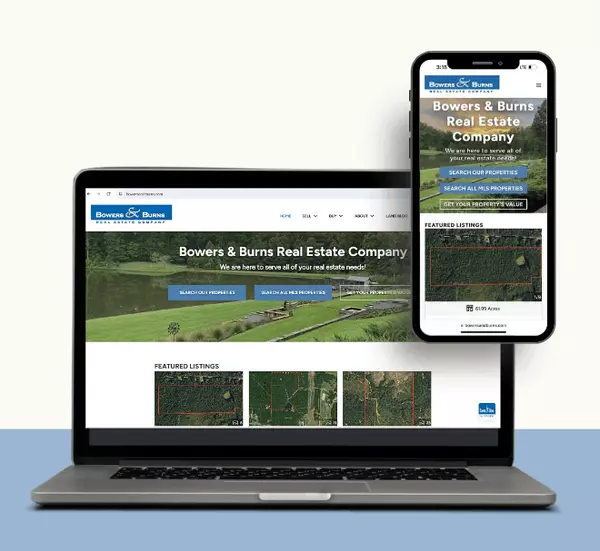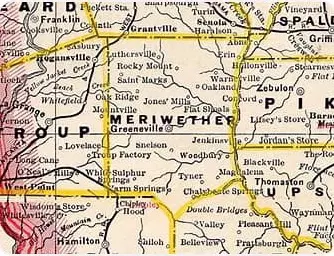Land Value Trends in Heard County, GA: Q4 2024 vs. Q1 2025 – What Landowners Need to Know

Hey there, Heard County landowners! Whether you’re sitting on a 5-acre retreat or a 100-acre timber tract, you’re probably wondering how your land’s value stacked up as we transitioned from the end of 2024 into the first quarter of 2025. Heard County, with its rural charm and proximity to Atlanta’s
Read MoreOptimize Your Land Search: Create a Personal Dashboard for Customized Property Alerts
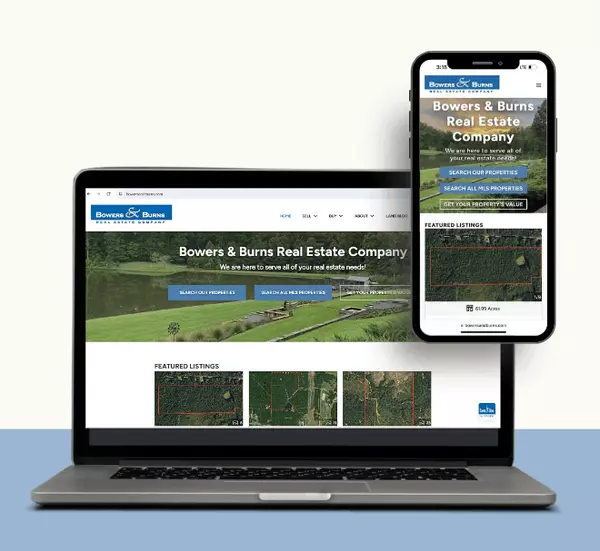
Introduction In today's fast-paced real estate market, finding the ideal property can often feel like searching for a needle in a haystack. Whether you're a buyer hunting for that perfect piece of land or dream home, or a seller aiming to grasp the value of similar properties in your area, having t
Read More
Categories
Recent Posts